
The license is provided for only one locked device, serial number, which is recorded in the iRemove Database. After your payment is cleared, your Serial will be added to the iRemove Tools Database. If your device is supported, you will be redirected to the checkout page. Follow the on-screen guide to place the Mac with Activation Lock into DFU mode. Connect the two computers via the cable and type C port.
#Mac pro 4 1 hardware reset install#
Install software on a fully workable macOS computer. You will need to prepare Mac for verification.
#Mac pro 4 1 hardware reset mac os#
Please note that at the moment, our software works on Mac OS only.ĭownload and install software. Need to use two computers to bypass Mac Activation Lock.
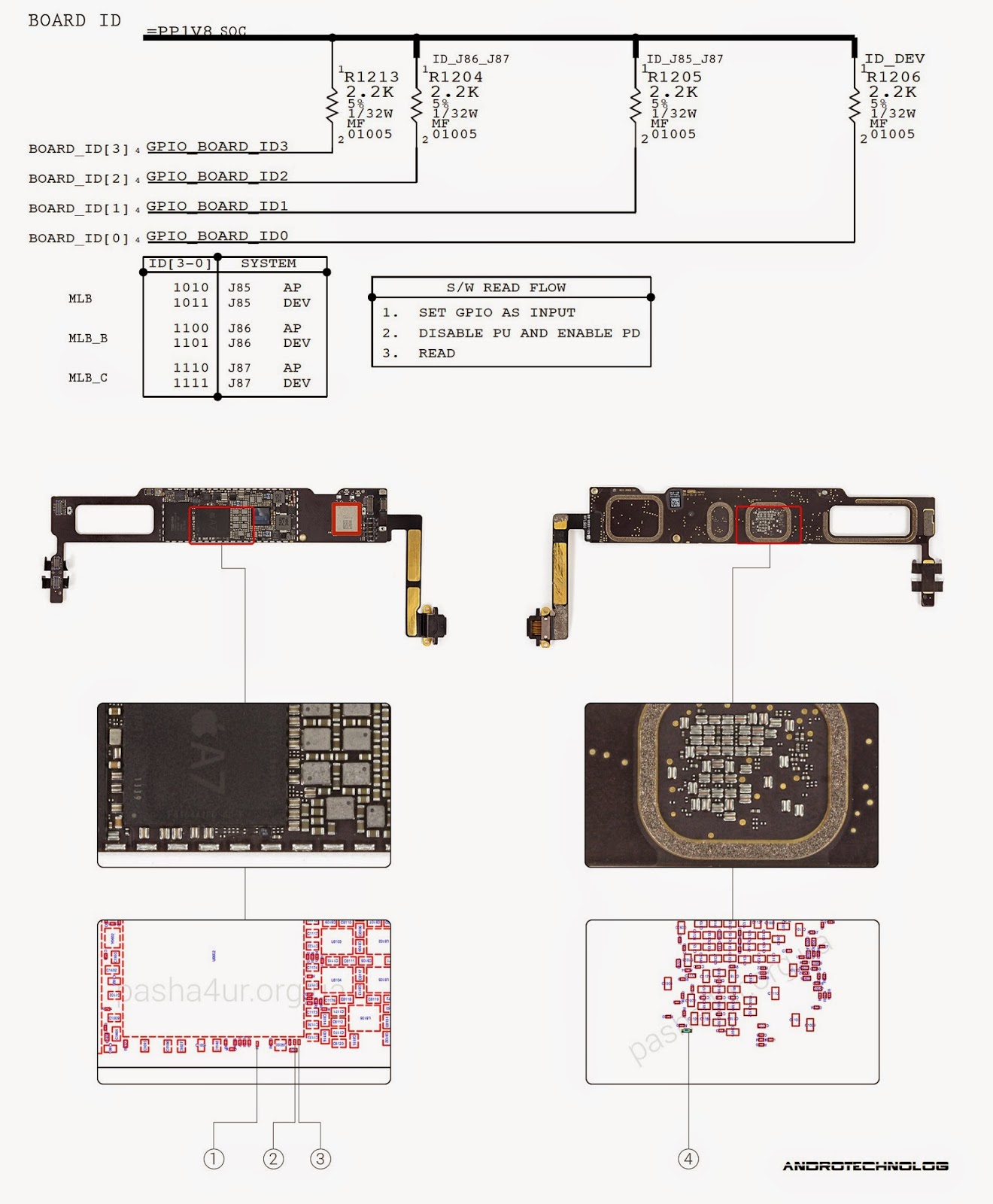
The iRemove software is easy to use! Here are three simple steps to prepare your Mac for iCloud Activation screen bypass. The bypass can start up your system and bring you full control over your machine! iRemove is a reliable, fast, simple, and user-friendly software that can distantly bypass Find My Mac Activation lock. This bypass software is perfect for users whose Mac computer is stuck on the Activation Lock screen. The iRemove Find My Mac Bypass tool only supports T2-equipped Mac computers and works with next models: MacBook Pro (2018-2020), Air (2018-2021), iMac (2020), iMac Pro (2020), Mac Pro (2019) and Mac Mini (2018) running on macOS versions up to 11.0 Big Sur. This Jailbreak removes software restrictions imposed on the MacOS operating system by Apple. The iRemove software is based on the Checkm8 exploit, which is used in Checkra1n Jailbreak.

The iRemove software can bypass this activation process on hardware level controlled by the T2 security chip and skip Mac Activation Lock Screen. Thanks to the T2 security chip added to Mac computers, Apple servers can communicate with the device distantly and display Activation Lock if anything seems wrong during the activation process. Find My Mac automatically enable Activation Lock protection when you turn on it on your computer. When enabled, it does not give a device access to users who enter an incorrect Apple ID or password. The Activation Lock is a part of the Find My Mac application. Activation Lock is available on all macOS computers that have the T2 security chip.


 0 kommentar(er)
0 kommentar(er)
